Key features of IceBear
Developed in-house at Biocenter Oulu and the University of Oulu's Faculty of Biochemistry and Molecular Medicine, IceBear is designed by scientists, for scientists. It aims to meet all your Research Data Management needs while making it easier, not harder, to do the actual science.
Intuitive drop viewing and scoring
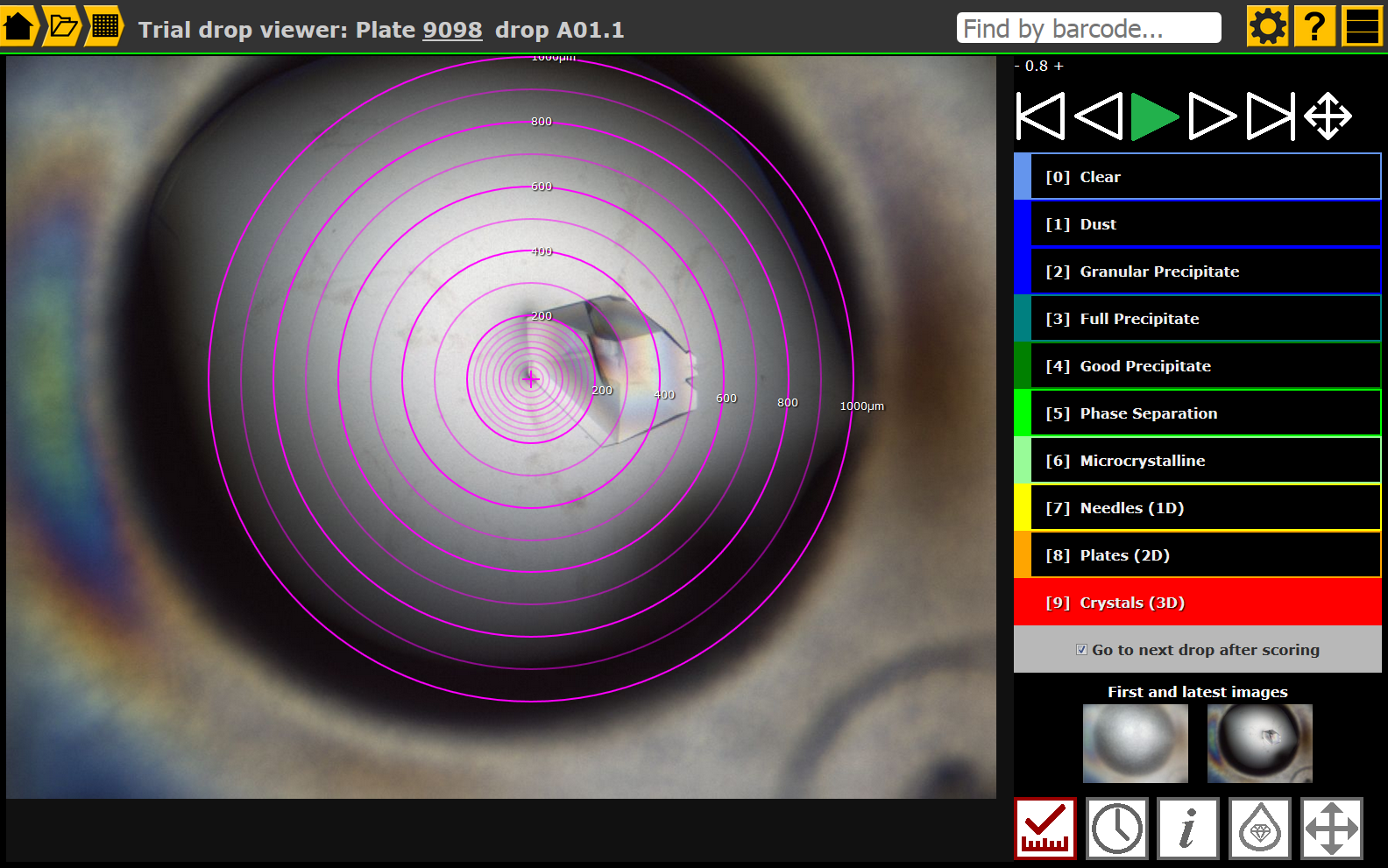
IceBear's crystal drop viewer lets you quickly view large numbers of images, hands-free. You can replay the imaging history for any drop — watch your crystals grow!
Mark crystals for onward processing, and associate them with barcoded pins.
Keyboard shortcuts speed up your workflow.
Drag-and-drop crystal fishing
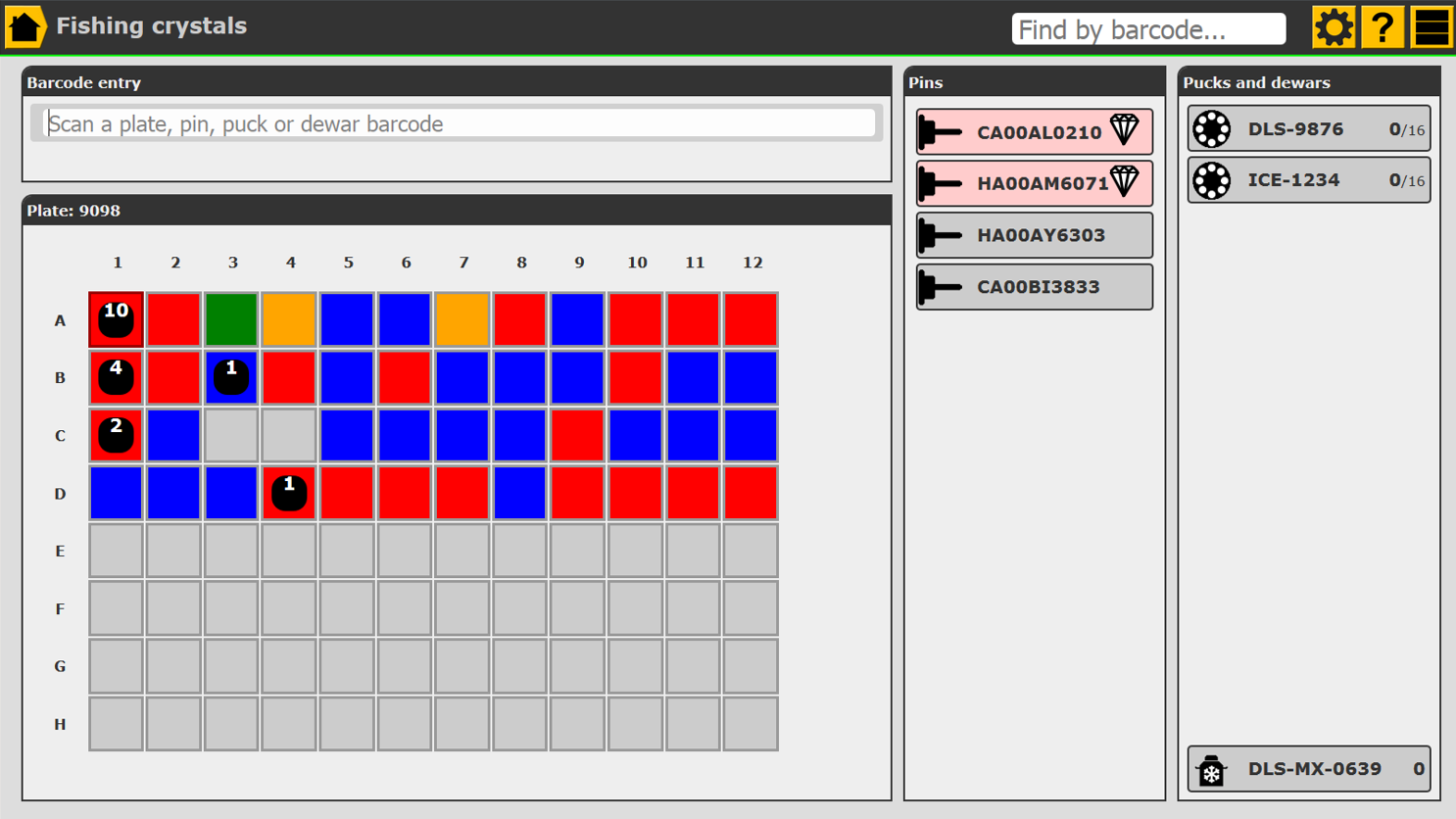
Simply scan your pins, pucks and plate, then drag the crystals onto the pins. Not using barcoded pins? Just drag your crystal straight to the puck.
You can also scan a dewar and assemble a synchrotron shipment by dragging your pucks into the dewar.
No-typing shipment submission - and return
Submitting a crystal shipment to the synchrotron shouldn't mean typing information all over again. IceBear can package up all the information you already entered and send it to the synchrotron for you.
Once the shipment has been sent, IceBear holds links to the shipment itself and to each crystal within the shipment, allowing seamless navigation directly to the synchrotron's information.
Flexible, sensible access control
IceBear uses access controls to ensure data confidentiality across groups, while also reducing distractions by hiding irrelevant work.
All work in IceBear is done in "projects". Ownership of the project can be transferred, enabling a seamless hand-over when someone leaves the lab.
People belong to usergroups, which are then granted access to the relevant projects. To protect the integrity of your data, some key administrative functions can only be performed by the project owner.
Later versions of IceBear will also offer a hierarchical access model, where you will automatically see the work of the people you supervise.
At the end of a project, you can archive it to prevent it from cluttering up your workspace. You can also make it available to the public, fulfilling your open-access data requirements.
Context-sensitive help
Relevant help is just a click away, via the ? button at the top of the page. You can see a copy of the help here.